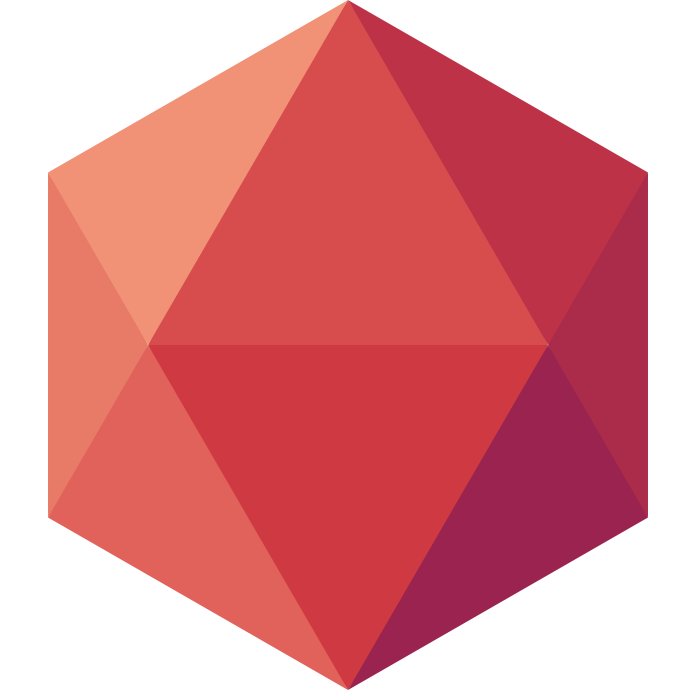GitHub Login is Here!
As you may have noticed, Clever Cloud added GitHub integration for signup and login a few days ago. You can now create an account or link your existing one to GitHub, and then login in one click.
Besides an easier authentication, there is a few other smooth features :
- One-click import of ssh keys from GitHub
- Application creation from a GitHub repository
- Automatic deployments of several apps via a push to GitHub
If you want to enable automatic deployment, it's easy: in your application information tab, if you have created your application from a GitHub one, you will see a new field, a secret for your GitHub application's settings:
- Grab this secret and go to the GitHub repository settings.
- Click on "add a service" and select "Clever Cloud" from the list.
- Paste the secret
That's it, every Clever Cloud application created from this repository will be automatically deployed whenever you push to GitHub.
Note that we also support private GitHub repositories, you only need to add the CleverCloudDeployer user to your repository. Note that read only access is sufficient.
If you want to link Github to your actual "email" account, head up to your profile settings, and click on "Link you GitHub Account".
Give it a try:
Join with GitHub!