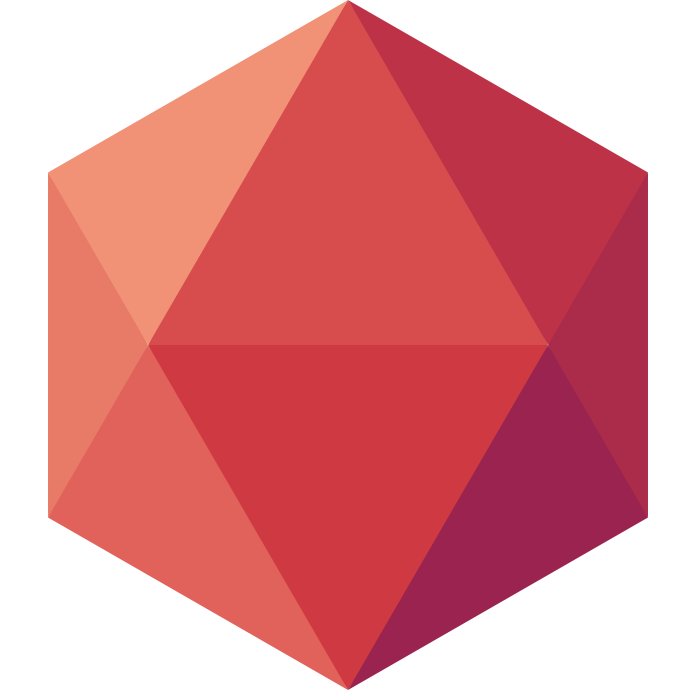Announcing our new Ticket Center
We are delighted to announce the arrival of our new support system: the Ticket Center. In order to continue to provide one of the best support services on the market, we remain attentive to our customers’ feedback on our quality of service. In this context, we have received numerous requests to implement a system that better distinguishes each conversation.
We therefore considered how best to continue to provide a fast and quality service and the introduction of a ticketing system seemed to be the most appropriate solution to meet the needs and expectations of our users.
What’s new
Ticket-oriented use
Now, the platform usage is more “ticket” than “chat” oriented. This allows for a unique authentication of each request to ensure better follow-up.
Adding participants to the conversation
You can now choose to automatically add members of the relevant organisation when opening a ticket. This improves your Crisp experience by ensuring that the response from our support team is accessible to all your organisation team.
When you open a ticket :
- If you are an admin, the other admins in the organisation will be added
- If your role is different of admin, members of the organisation with the same role as you will be added
How does the Ticket Center work?
Accessing the Ticket Center from an organisation
We have integrated a new button “Contact support team” in the console, at the top of an organisation. It will allow you to open the Ticket Center directly in the context of the organisation you are in. This allows support to know at a glance which organisation you are opening a ticket for.

Accessing the Ticket Center from the console’s main menu
The button used until now, which was called “talk to a human” still exists, under the name “contact support”. You can find it as before, at the bottom left of the main console menu. A “Select your organisation” page will then open to allow you to specify the organisation for which you wish to create a ticket.

formerly known as “talk to a human”

Create a ticket
When you open the Ticket Center, you will find the history of your previous tickets. Please note that all your previous chat conversations with support have been converted into a single ticket, so you will be able to access all your former discussions if required.

Here you can also: get information on the status of your request, view the associated conversation and open a new ticket.

Giving your feedback
Once the ticket is closed, you will receive an email as usual to give your feedback, this is the time to give us your opinion on the service that was provided to you by the support.

What it allows
With the old way of working, conversations between support and a user often contained several different topics. Today, each request counts, in a unique way, which brings :
- Better follow-up of requests.
- A more collaborative tool, by allowing you to add participants to the conversation
- A more efficient response thanks to the unique identification of each ticket.
We are confident this new Ticket Center will allow us to continue to provide a fast and quality service. Feel free to contact us and give us your feedback and ideas regarding this new system.